My Favorite App
We've only been in (home)school a week now, but I can already see that we're going to have lots of vocabulary memory work to do this year. Mary Margaret will have her Latin and science vocabulary. Lillie will have biology, and is also taking online literature and writing classes where she will have weekly SAT vocabulary quizzes and also have to learn AP literary terms and authors. That's a lot of memory work. We used to use notecards to make our own flashcards until I discovered the Flashcard Touch App.
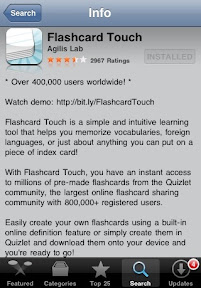
I love it and it will be a huge help to us this school year. Here's how it works:
You can make flashcards in two ways: either make them directly from your phone/iPod touch, or make them on Quizlet and then download them to your phone.
Here's how to do it from your phone/iPod touch:
From the home screen touch the + sign in the bottom right-hand corner:
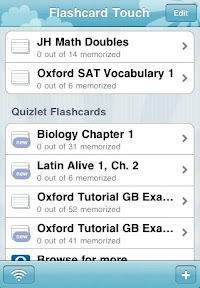
This takes you to the screen where you add the name of a new card set:

Type in the name of your card set and touch save:
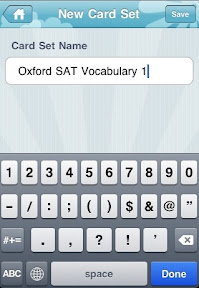
This takes you to the screen where you can now add cards to your stack. Touch the + sign at the bottom right-hand corner:
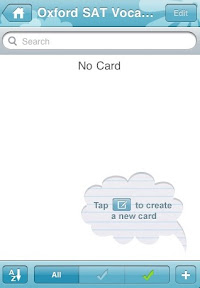
Type in the word/term you're going to learn. Now you have two choices. You can either touch definition and type in your own definition or touch online definition:

If you touch definition, you simply type in what you want:
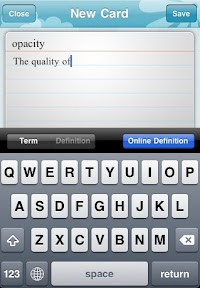
If you touch online definition it will take you to a screen with online definitions (I love this feature!):
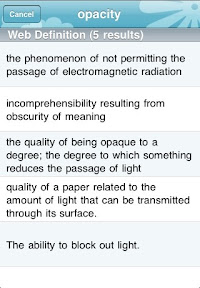
Touch the definition you want. This places the definition on your card. Touch save and your card is now finished and added to your stack:
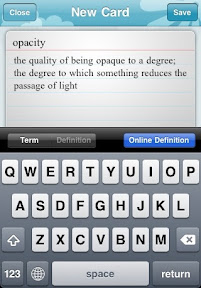
Finish adding the remainder of your words the same way:

To go through your cards just touch a word and the flashcards begin:
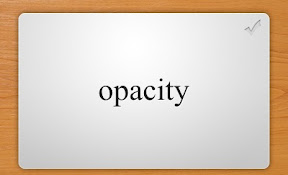
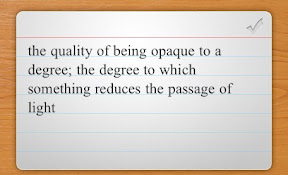
There are options for viewing the flashcards and options to check the ones you have already memorized.
You can also make your cards on your computer from Quizlet and then download them onto your phone. First you set up an account with Quizlet, which takes about a minute. From Quizlet you can make your own stack or search other public stacks (this means someone else had made them and are available for public use). I also love this feature. As I was planning Mary Margaret's Latin lessons and thinking about when I could show her how to make her flashcards, I decided to search and see if there were any Latin flashcards already done. I typed "Latin Alive flashards" and found that all of her vocabulary words for the year were in the public stacks and organized by chapter. All I have to do is download them.
Downloading them from Quizlet is easy and takes about four minutes. As a side note, Quizlet is very useful on its own. You can do flashcards on your home computer and there are lots of options for memorizing, testing, and keeping track of what you have memorized.
In short, Flashcard Touch is very easy to use and is well worth the cost of $4.99.
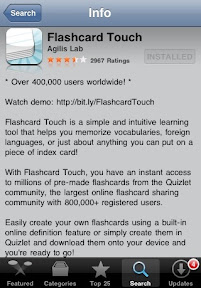
I love it and it will be a huge help to us this school year. Here's how it works:
You can make flashcards in two ways: either make them directly from your phone/iPod touch, or make them on Quizlet and then download them to your phone.
Here's how to do it from your phone/iPod touch:
From the home screen touch the + sign in the bottom right-hand corner:
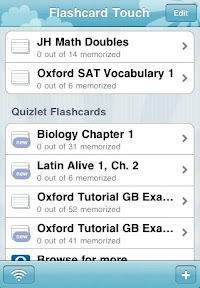
This takes you to the screen where you add the name of a new card set:

Type in the name of your card set and touch save:
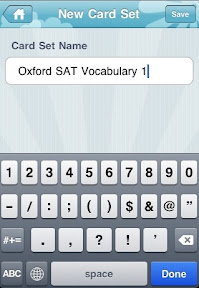
This takes you to the screen where you can now add cards to your stack. Touch the + sign at the bottom right-hand corner:
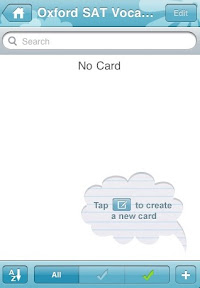
Type in the word/term you're going to learn. Now you have two choices. You can either touch definition and type in your own definition or touch online definition:

If you touch definition, you simply type in what you want:
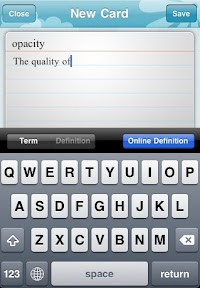
If you touch online definition it will take you to a screen with online definitions (I love this feature!):
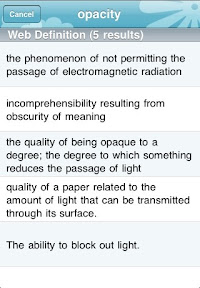
Touch the definition you want. This places the definition on your card. Touch save and your card is now finished and added to your stack:
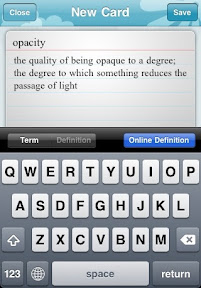
Finish adding the remainder of your words the same way:

To go through your cards just touch a word and the flashcards begin:
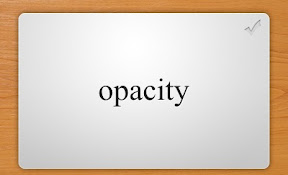
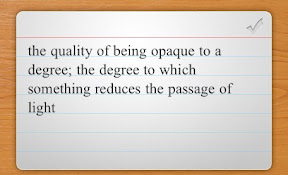
There are options for viewing the flashcards and options to check the ones you have already memorized.
You can also make your cards on your computer from Quizlet and then download them onto your phone. First you set up an account with Quizlet, which takes about a minute. From Quizlet you can make your own stack or search other public stacks (this means someone else had made them and are available for public use). I also love this feature. As I was planning Mary Margaret's Latin lessons and thinking about when I could show her how to make her flashcards, I decided to search and see if there were any Latin flashcards already done. I typed "Latin Alive flashards" and found that all of her vocabulary words for the year were in the public stacks and organized by chapter. All I have to do is download them.
Downloading them from Quizlet is easy and takes about four minutes. As a side note, Quizlet is very useful on its own. You can do flashcards on your home computer and there are lots of options for memorizing, testing, and keeping track of what you have memorized.
In short, Flashcard Touch is very easy to use and is well worth the cost of $4.99.